手把手教你使用 GRUB 制作 UEFI 可引导的 GPT 系统盘
想要打造 UEFI + GPT 的完美系统启动方案? 本文以 Ubuntu 22 为例, 带你逐步完成 GPT 分区格式化、 GRUB 安装、 内核文件拷贝、 启动配置文件编写等步骤, 并提供详细的代码示例和常见问题解答, 助你轻松创建 UEFI 可引导的系统盘, 体验快速、 安全的系统启动体验!
关键词: UEFI, GPT, 系统启动, 引导盘制作, GRUB, 分区, Linux, Ubuntu, 系统安装
目前安装操作系统时,我们应当尽量使用UEFI+GPT这样的组合,这个是启动速度最快,扩展性最好的一种方式。上一篇,我写了一下假如只有Legacy BIOS的情况下,结合GPT应该如何去做,整个启动的流程大概是怎么样的。这篇文章,我们就言归正传,使用grub2把GPT和UEFI做下配合,手动把一块磁盘打造成一块可以启动的磁盘。
grub 被设计为适应 UEFI 和传统 BIOS 引导两种方式,因此它可以与多种硬件平台兼容。在 UEFI 模式下,grub 会与 UEFI 固件协同工作,负责启动操作系统。上次我们其实已经展示过grub与传统bios的结合,传统的bios的情况下也分成mbr及gpt两种情况,此处不再赘述了。
VMware是支持UEFI的,具体启用的方式请查看下图。
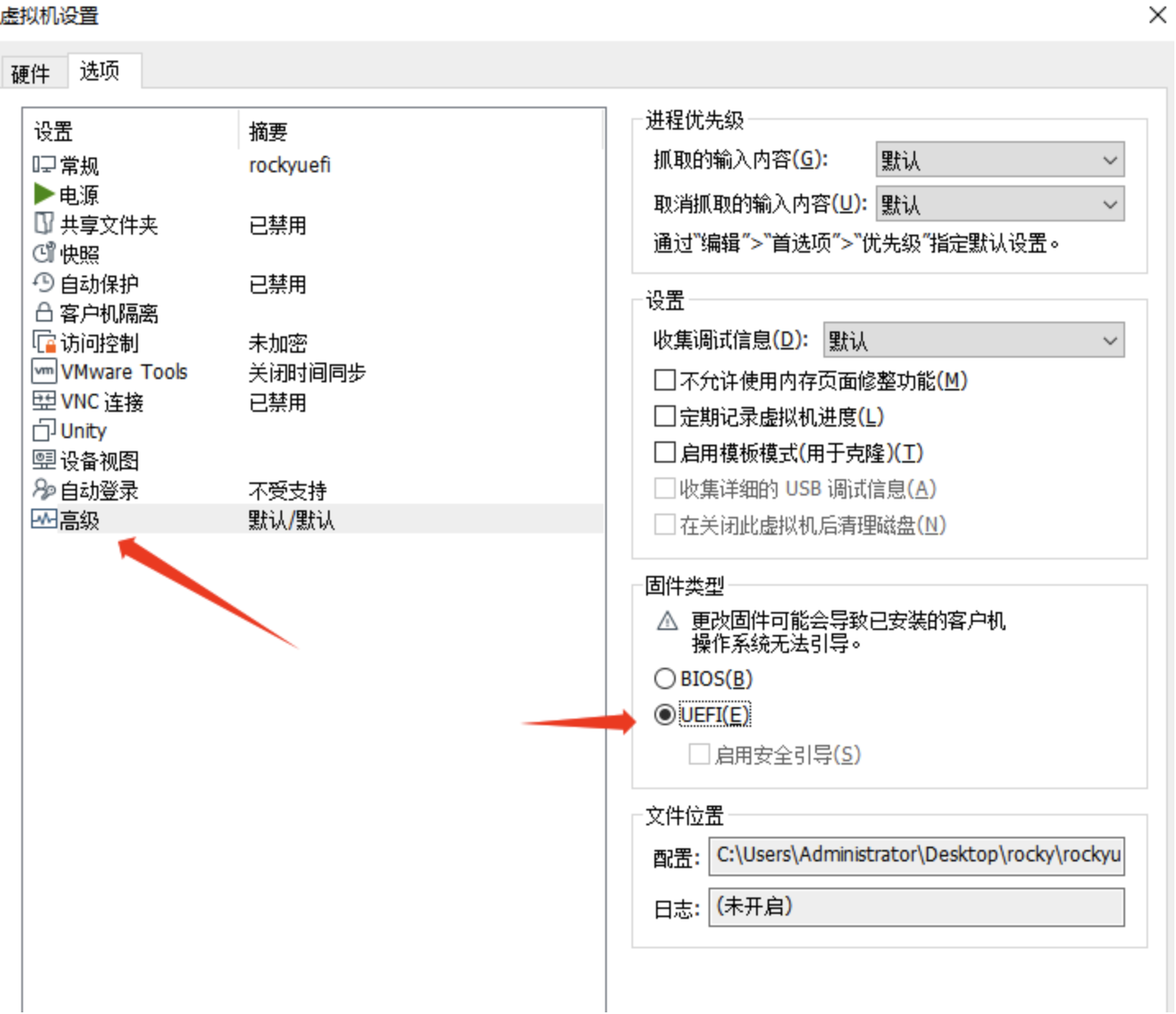
此次的实验其实非常的不顺利,因为我选择了新的rocky 9.2作为基础的实验环境,但是在进行grub2-install的操作时,不断的遇到下边的问题。
grub2-install: error: this utility cannot be used for EFI platforms because it does not support UEFI Secure Boot.
google对于这个问题,给出了很多莫名其妙的解决方案,其实都是无效的,浪费了至少两个小时。
实际上,这个问题是由于整个红帽系列新的grub uefi的安装已经使用dnf去进行了,导致我想要用命令行对于某个磁盘进行操作的尝试,彻底失败。红帽对于grub2与uefi的说明如下:
https://docs.fedoraproject.org/en-US/quick-docs/grub2-bootloader/
搞清楚错误的原因之后,重新下载安装了ubuntu22的版本。ubuntu中新版的grub命令直接就是grub-install。
parted /dev/sdb
mklabel gpt
mkpart primary fat32 1MiB 513MiB
set 1 boot on
set 1 esp on
mkpart primary xfs 513MiB 1GiB
mkpart primary linux-swap 1GiB 3GiB
mkpart primary xfs 3GiB 100%
mkfs.fat -F32 /dev/sdb1
mkfs.xfs /dev/sdb2
mkswap /dev/sdb3
mkfs.xfs /dev/sdb4
mkdir -pv /mnt/boot
mkdir -pv /mnt/sysroot
mount /dev/sdb2 /mnt/boot
mount /dev/sdb4 /mnt/sysroot
mkdir -pv /mnt/boot/efi
mount /dev/sdb1 /mnt/boot/efi
grub-install --target=x86_64-efi --efi-directory=/mnt/boot/efi --boot-directory=/mnt/boot /dev/sdb
cp /boot/vmlinuz-5.15.0-88-generic /mnt/boot/
cp /boot/initrd.img-5.15.0-88-generic /mnt/boot/
cp /boot/grub/grub.cfg /mnt/boot/grub/
cd /mnt/sysroot/
# 进行linux基础目录的创建
mkdir -pv etc bin sbin lib lib64 dev proc sys tmp var usr home root mnt media
# 拷贝bash程序机器依赖的库文件
cp /bin/bash /mnt/sysroot/bin/
ldd /bin/bash
mkdir -pv lib/x86_64-linux-gnu/
cp /lib/x86_64-linux-gnu/libtinfo.so.6 /mnt/sysroot/lib/x86_64-linux-gnu/
cp /lib/x86_64-linux-gnu/libc.so.6 /mnt/sysroot/lib/x86_64-linux-gnu/
cp /lib64/ld-linux-x86-64.so.2 /mnt/sysroot/lib64/
切换根进行一下验证
chroot /mnt/sysroot/
grub.cfg的配置,基于ubuntu的基础做了精简,主要目的是验证能正常引导及启动。里面应该存在不少冗余信息。
#
# DO NOT EDIT THIS FILE
#
# It is automatically generated by grub-mkconfig using templates
# from /etc/grub.d and settings from /etc/default/grub
#
### BEGIN /etc/grub.d/00_header ###
if [ -s $prefix/grubenv ]; then
set have_grubenv=true
load_env
fi
if [ "${initrdfail}" = 2 ]; then
set initrdfail=
elif [ "${initrdfail}" = 1 ]; then
set next_entry="${prev_entry}"
set prev_entry=
save_env prev_entry
if [ "${next_entry}" ]; then
set initrdfail=2
fi
fi
if [ "${next_entry}" ] ; then
set default="${next_entry}"
set next_entry=
save_env next_entry
set boot_once=true
else
set default="0"
fi
if [ x"${feature_menuentry_id}" = xy ]; then
menuentry_id_option="--id"
else
menuentry_id_option=""
fi
export menuentry_id_option
if [ "${prev_saved_entry}" ]; then
set saved_entry="${prev_saved_entry}"
save_env saved_entry
set prev_saved_entry=
save_env prev_saved_entry
set boot_once=true
fi
function savedefault {
if [ -z "${boot_once}" ]; then
saved_entry="${chosen}"
save_env saved_entry
fi
}
function initrdfail {
if [ -n "${have_grubenv}" ]; then if [ -n "${partuuid}" ]; then
if [ -z "${initrdfail}" ]; then
set initrdfail=1
if [ -n "${boot_once}" ]; then
set prev_entry="${default}"
save_env prev_entry
fi
fi
save_env initrdfail
fi; fi
}
function recordfail {
set recordfail=1
if [ -n "${have_grubenv}" ]; then if [ -z "${boot_once}" ]; then save_env recordfail; fi; fi
}
function load_video {
if [ x$feature_all_video_module = xy ]; then
insmod all_video
else
insmod efi_gop
insmod efi_uga
insmod ieee1275_fb
insmod vbe
insmod vga
insmod video_bochs
insmod video_cirrus
fi
}
if [ x$feature_default_font_path = xy ] ; then
font=unicode
else
insmod part_gpt
insmod ext2
set root='hd0,gpt2'
if [ x$feature_platform_search_hint = xy ]; then
search --no-floppy --fs-uuid --set=root --hint-bios=hd0,gpt2 --hint-efi=hd0,gpt2 --hint-baremetal=ahci0,gpt2 a054304f-cc82-43e5-b84a-0a33c7aba640
else
search --no-floppy --fs-uuid --set=root a054304f-cc82-43e5-b84a-0a33c7aba640
fi
font="/usr/share/grub/unicode.pf2"
fi
if loadfont $font ; then
set gfxmode=auto
load_video
insmod gfxterm
set locale_dir=$prefix/locale
set lang=en_US
insmod gettext
fi
terminal_output gfxterm
if [ "${recordfail}" = 1 ] ; then
set timeout=30
else
if [ x$feature_timeout_style = xy ] ; then
set timeout_style=hidden
set timeout=0
# Fallback hidden-timeout code in case the timeout_style feature is
# unavailable.
elif sleep --interruptible 0 ; then
set timeout=0
fi
fi
### END /etc/grub.d/00_header ###
### BEGIN /etc/grub.d/05_debian_theme ###
set menu_color_normal=white/black
set menu_color_highlight=black/light-gray
### END /etc/grub.d/05_debian_theme ###
### BEGIN /etc/grub.d/10_linux ###
function gfxmode {
set gfxpayload="${1}"
if [ "${1}" = "keep" ]; then
set vt_handoff=vt.handoff=7
else
set vt_handoff=
fi
}
if [ "${recordfail}" != 1 ]; then
if [ -e ${prefix}/gfxblacklist.txt ]; then
if [ ${grub_platform} != pc ]; then
set linux_gfx_mode=keep
elif hwmatch ${prefix}/gfxblacklist.txt 3; then
if [ ${match} = 0 ]; then
set linux_gfx_mode=keep
else
set linux_gfx_mode=text
fi
else
set linux_gfx_mode=text
fi
else
set linux_gfx_mode=keep
fi
else
set linux_gfx_mode=text
fi
export linux_gfx_mode
menuentry 'Ubuntu' {
linux /vmlinuz-5.15.0-88-generic root=/dev/sda4 ro selinux=0 init=/bin/bash
initrd /initrd.img-5.15.0-88-generic
}
### END /etc/grub.d/10_linux ###
### BEGIN /etc/grub.d/10_linux_zfs ###
### END /etc/grub.d/10_linux_zfs ###
### BEGIN /etc/grub.d/20_linux_xen ###
### END /etc/grub.d/20_linux_xen ###
### BEGIN /etc/grub.d/30_os-prober ###
### END /etc/grub.d/30_os-prober ###
### BEGIN /etc/grub.d/30_uefi-firmware ###
menuentry 'UEFI Firmware Settings' $menuentry_id_option 'uefi-firmware' {
fwsetup
}
### END /etc/grub.d/30_uefi-firmware ###
### BEGIN /etc/grub.d/35_fwupd ###
### END /etc/grub.d/35_fwupd ###
### BEGIN /etc/grub.d/40_custom ###
# This file provides an easy way to add custom menu entries. Simply type the
# menu entries you want to add after this comment. Be careful not to change
# the 'exec tail' line above.
### END /etc/grub.d/40_custom ###
### BEGIN /etc/grub.d/41_custom ###
if [ -f ${config_directory}/custom.cfg ]; then
source ${config_directory}/custom.cfg
elif [ -z "${config_directory}" -a -f $prefix/custom.cfg ]; then
source $prefix/custom.cfg
fi
### END /etc/grub.d/41_custom ###
