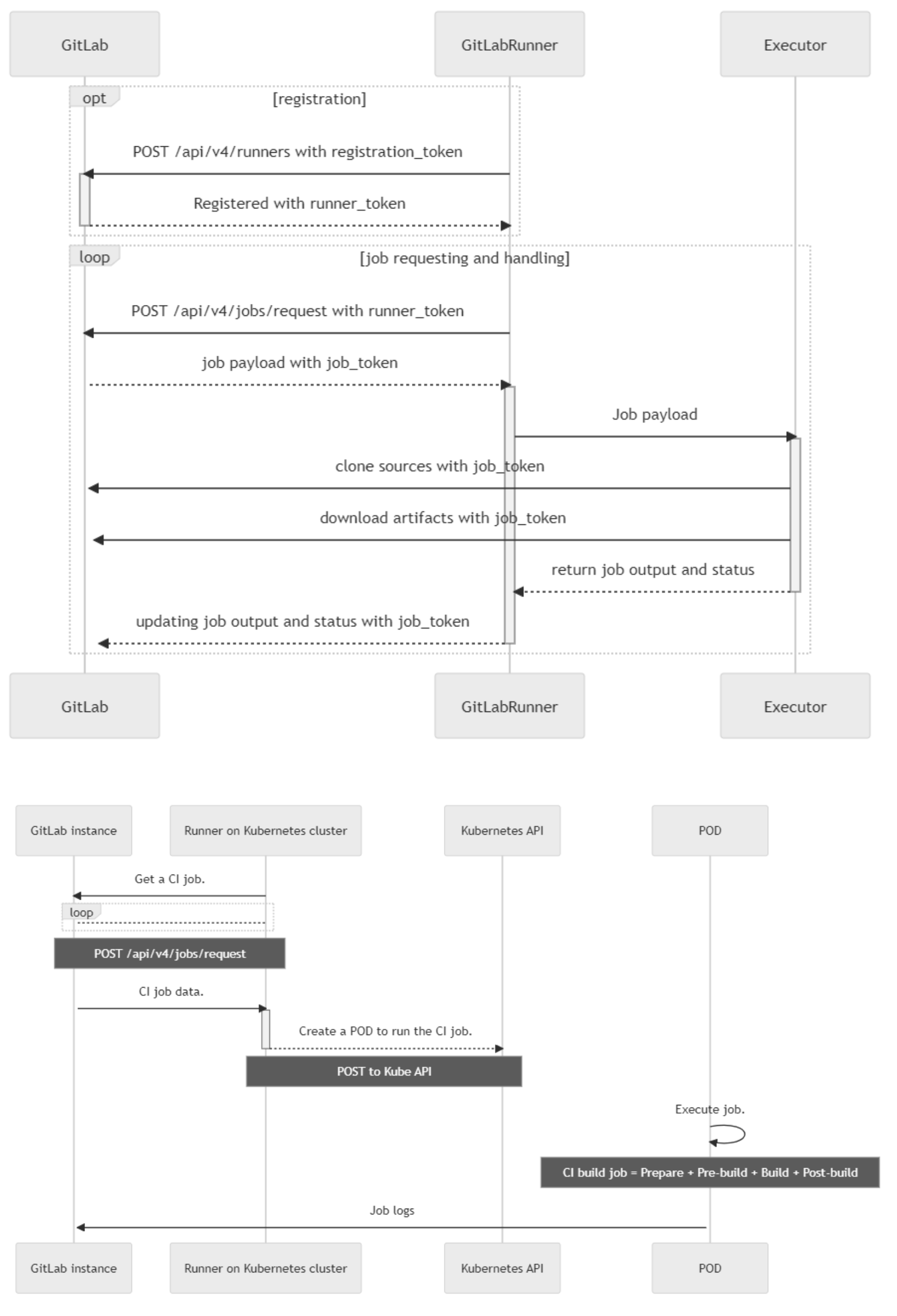打造安全无忧的 CI/CD 流水线:GitLab Runner 多租户隔离详细指南
还在为 GitLab Runner 的安全问题而担忧? 本文提供详细的多租户隔离配置指南, 涵盖 Helm Chart 配置、 Kubernetes 节点标签、 RBAC 权限控制、 镜像安全等方面, 助你打造安全、 高效的 CI/CD 流水线!
关键词: GitLab, GitLab Runner, CI/CD, 多租户, 安全隔离, Helm, Kubernetes, RBAC, 镜像安全, DevOps
经过实际的使用,本人的结论是,GitLab集成的CI/CD功能已经可以替代市面上绝大多数的外置的CI/CD工具。我不看好三方工具后期的发展,建议大家直接使用GitLab CI/CD就可以,不用再花经历在三方工具的复杂配置的学习上了。
本文将集中在CI侧的流程,从实际的角度而言,将流程跑通是很简单的,但是把整个流水线设计的符合安全规范,还是需要考虑相当多的问题的。
名词解释:
Runners:负责与gitlab之间通信,获取需要执行的任务,并反馈执行的结果。
Executors:runner的执行环境,比如你需要执行PowerShell指令,那么你的runner就需要安装在Windows机器上,并且赋予runner powershell的执行权限。我们默认安装使用的是Kubernetes executor,The executor calls the Kubernetes cluster API and creates a pod for each GitLab CI job.
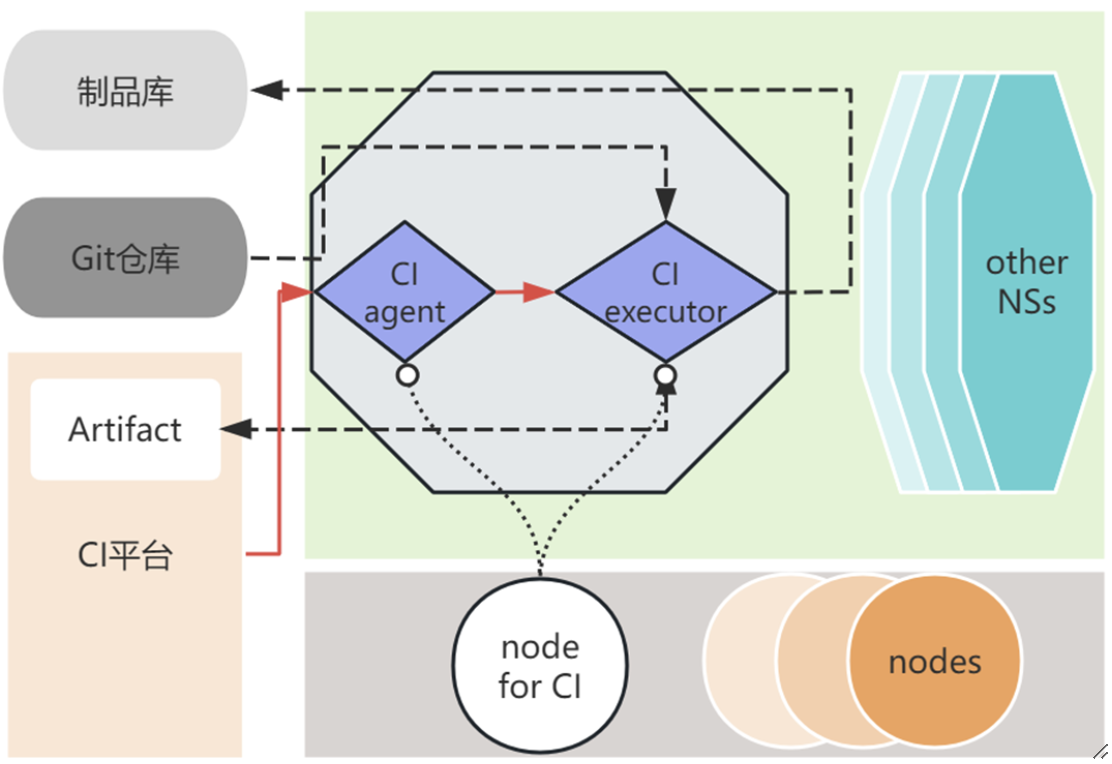
一、helm及runner仓库的安装配置
helm安装:
helm为一个二进制程序,下载之后,放入PATH环境变量所包含的路径中即可。
二级制release地址:
https://github.com/helm/helm/releases
下载对应版本,解压。
mv linux-amd64/helm /usr/local/bin/helm
helm helprunner仓库的配置:
添加gitlab仓库:
helm repo add gitlab https://charts.gitlab.io
helm repo update gitlab
helm search repo -l gitlab/gitlab-runner
安装:
kubectl create ns runner-yf
helm install --namespace <NAMESPACE> gitlab-runner -f <CONFIG_VALUES_FILE> gitlab/gitlab-runner
helm install --namespace runner-yf gitlab-runner -f values.yaml gitlab/gitlab-runner
更新:
helm upgrade --namespace <NAMESPACE> -f <CONFIG_VALUES_FILE> <RELEASE-NAME> gitlab/gitlab-runner
helm upgrade --namespace runner-yf gitlab-runner -f values.yaml gitlab/gitlab-runner二、安装规范
建议按照部门新建runner所属的独立namespace:
例如研发部门:runner-yf
kubectl create ns runner-yf
更新helm仓库:
helm repo update gitlab
helm search repo -l gitlab/gitlab-runner
拉取最新的仓库离线包,确保和gitlab主版本保持一致。
官方建议runner的版本需要与gitlab的版本保持一致,虽然老版本的runner功能性上不会有什么问题,但是版本跨度过大的话,还是会产生兼容性的问题。因此,需要制定计划,定期对于现有的runner进行统一的升级。
helm pull gitlab/gitlab-runner --version 0.55.0
tar -xzvf gitlab-runner-0.55.0.tgz
把解压出来的gitlab-runner文件夹,标注对用的APP version
mv gitlab-runner gitlab-runner-16.2.0
进行values.yaml的配置,命名规则:
研发部:values-kaniko-yf.yaml
进行安装
cd gitlab-runner gitlab-runner-16.2.0
helm install --namespace runner-yf gitlab-runner -f values-kaniko-yf.yaml ./
更新:
helm upgrade --namespace runner-yf gitlab-runner -f values-kaniko-yf.yaml ./
卸载:
helm list -n runner-yf
helm uninstall --namespace runner-yf gitlab-runner
整个安装包,基于git项目进行管理。按照版本进行升级。三、进行kubernetes节点的标签配置
假如复用现有节点,建议选择部分的节点运行CI容器,做好隔离。当使用独立集群进行CI作业时可忽略。
k8s node 打节点:
kubectl label nodes k8s-1 runner="true"
四、核心部分,进行helm chart values.yaml的配置
#重点关键的配置:
gitlabUrl: https://gitlab.xxx.com
runnerToken: "glrt-7A2yBa1eesMpNxxxxx" #请前往gitlab群组下新建runner,并获取token
#并行Job数:
concurrent: 10
#为runner创建RBAC
rbac:
create: true
rules:
- resources: ["configmaps", "pods", "pods/attach", "secrets", "services", "events"]
verbs: ["get", "list", "watch", "create", "patch", "update", "delete"]
- apiGroups: [""]
resources: ["pods/exec"]
verbs: ["create", "patch", "delete"]
clusterWideAccess: false
podSecurityPolicy:
enabled: ture
resourceNames:
- gitlab-runner
#此处的allowed_images为pipeline中为定义镜像时的默认镜像,相关的权限将对于Executor的拉起的容器生效。
#建议在harbor中建立一个公共的目录,存放用于CI/CD过程所需的镜像。进行镜像来源的限制。
#建议在allowed_images限制容器打包的镜像为kaniko这种安全的方式,替换屌DIND这种不安全的方式。
具体如下图:

The [runners.kubernetes] section可配置的参数概览:
当你完成全部的配置之后,runner及executor容器的权限理论上如下图:

官方的核心参考文档:
https://docs.gitlab.com/runner/
https://docs.gitlab.com/runner/install/kubernetes.html
https://docs.gitlab.com/runner/configuration/advanced-configuration.html
https://docs.gitlab.com/runner/executors/kubernetes.html
官方原理图: