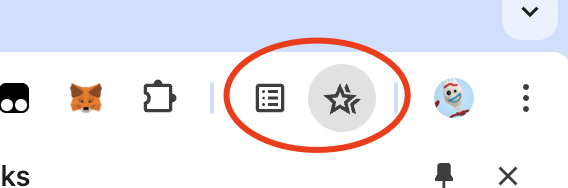Chrome Side Panel Missing? How to Get it Back (2024 Update)
Google Chrome Side Panel Gone? Here's How to Pin Features
Fix Missing Bookmarks & Reading List in Chrome: New Side Panel Update
Chrome Update: Side Panel Removed, How to Access Features Now
As usual, I opened my Chrome this afternoon and was surprised to find that the familiar side panel had disappeared! No more easy access to bookmarks and reading list – those Google engineers are at it again!
I found an article about it: "Google Chrome removes side panel button in favor of pinning"
https://9to5google.com/2024/04/12/chrome-side-panel-button/
Basically, they've removed the side panel itself, but the features it contained – Reading List, Bookmarks, History, Reading Mode, and Search – are still there. You just need to manually pin them now. I tried it out, and it does feel a bit more streamlined with one less layer.
How to Re-enable Features from the Side Panel:
To reopen the Reading List, click: Bookmarks and Lists -> Reading List -> Show Reading List.
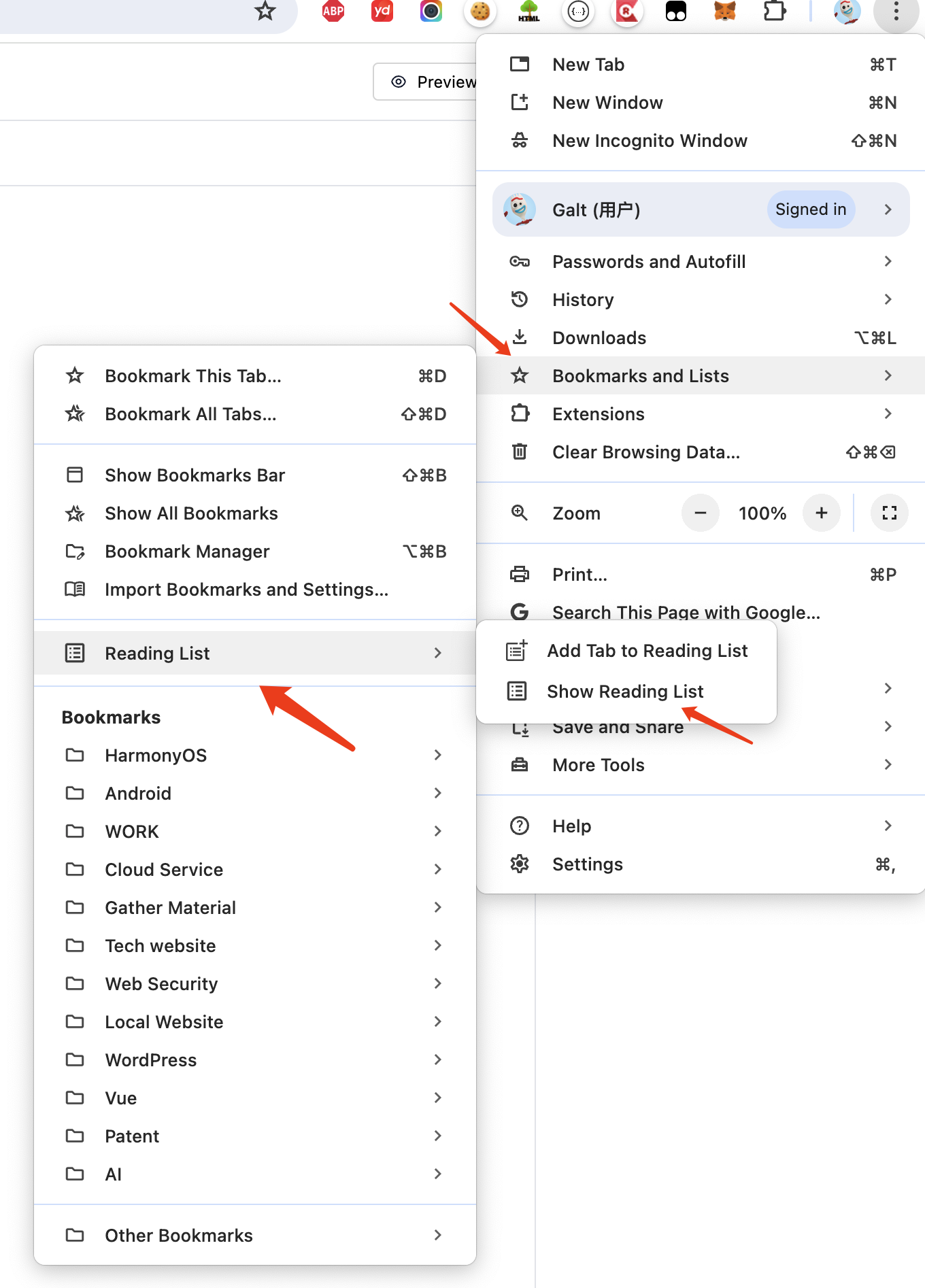
Once the Reading List appears, click "Pin to toolbar" for quick access next time.
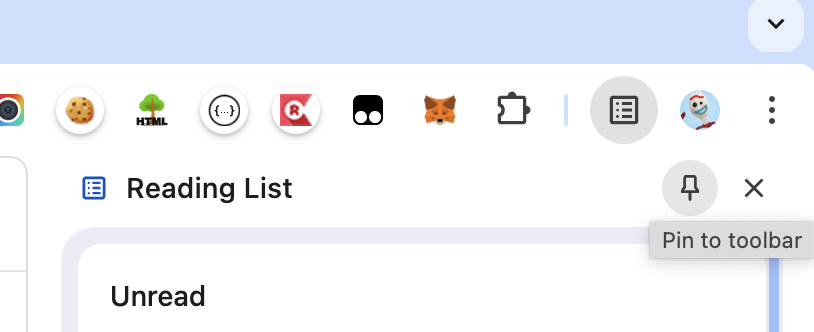
To re-enable Bookmarks, click: Bookmarks and Lists -> Open Side Panel to see All Bookmarks.
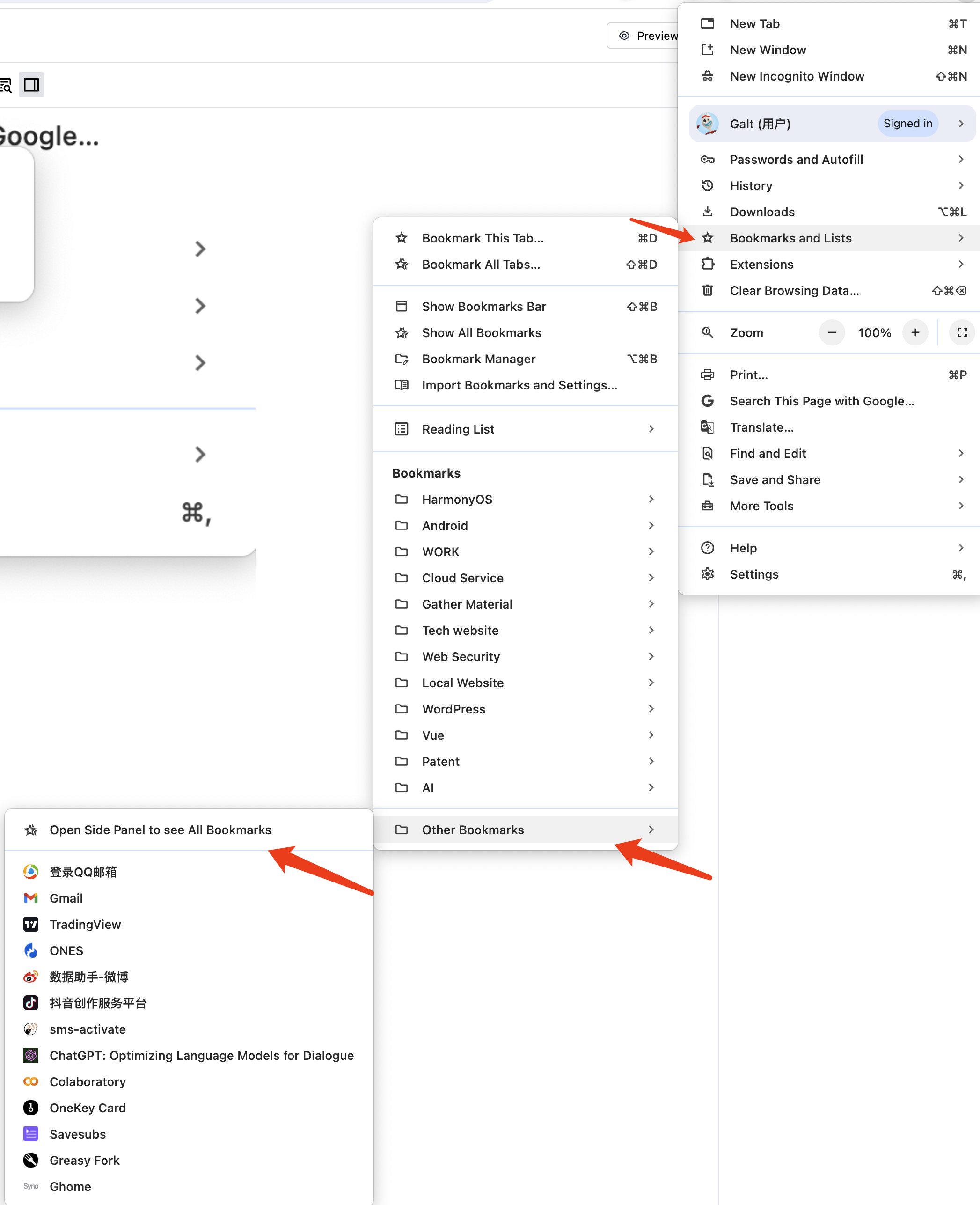
Once the Bookmarks appear, click "Pin to toolbar" for quick access next time.
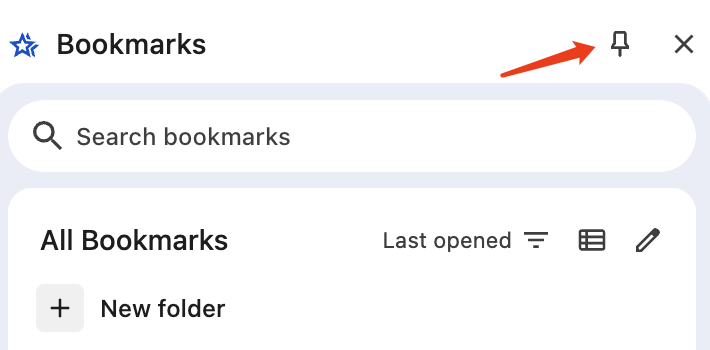
Final Result: