WebRTC 连接建立深度剖析:从 Offer 侧出发, 揭秘信令交互、 ICE 协商全过程!想深入理解 WebRTC 连接建立的每个步骤, 掌握 Offer 侧的完整流程? 本文带你从 getUserMedia 到 ICE Candidate 交换, 详细解析信令服务器交互过程、 ICE 协商机制、 SDP 信息交换等关键环节, 并提供 JavaScript 代码示例, 助你轻松掌握 WebRTC 核心技术!
关键词: WebRTC, Offer, 信令服务器, ICE 协商, SDP, JavaScript, 实时通信, 点对点连接
仅从WebRTC的offer侧,来看建立连接的完整过程
GUM:navigator.mediaDevices.getUserMedia()
PeerConnection:new RTCPeerConnection(peerConfiguration) 其中peerConfiguration就是STUN或者TURN servers。它的目的是生成ICECandidates
Add tracks: 把GUM中获取的tracks,循环通过peerConnection.addTrack(track,localStream)进行添加
Create an Offer: offer = await peerConnection.createOffer() 将会生成一个RTC Session Desc (Type: offer or answer+ SDP:Session Description Protocol 用于在网络上描述多媒体会话的参数,时间、媒体格式、协议、带宽)
set LocalDesc:peerConnection.setLocalDescription(offer);
set RemoteDesc:peerConnection.setRemoteDescription(answer)
添加IceCandidates:获取对方的IceCandidate后,将其添加至peerConnection.addIceCandidate();
发送给信令服务器的最基本的内容
为了实现WebRTC双向的通信,至少需要实现如下信息的交换。假如要实现更加复杂的逻辑,则需要类似用户ID,room等的传递,这个结合业务实际进行signaling server的设计,但是不管如何,下边这两个是建立连接的基础。
IceCandidate:Trickle ICE的实现所需。
RTC Session Desc (Type: offer or answer+ SDP:Session Description Protocol 用于在网络上描述多媒体会话的参数,时间、媒体格式、协议、带宽)
事例代码中offer及answer实现的完整逻辑
offer:
GUM:get user media
create P.C.
add STUN to P.C. to gen ICECandidate
add tracks
Create an offer :RTC Session Desc (Type(offer or answer) + SDP)
send offer & ICECandidates to signaling server (同时:peerConnection.addEventListener('icecandidate',e=>{}) 这个监听事件实现ICECandidates发生变化时,及时推送给对端。)
get answer
setLocalDesc:offer
setRemoteDesc:answer
add ICECandidates via addEventListener
answer:
GUM:get user media
create P.C.
add STUN to P.C. to gen ICECandidate
add tracks
get offer
Create an answer :RTC Session Desc (Type(offer or answer) + SDP)
send answer & ICECandidates to signaling server (同时:peerConnection.addEventListener('icecandidate',e=>{}) 这个监听事件实现ICECandidates发生变化时,及时推送给对端。)
LocalDesc:answer
RemoteDesc:offer
add ICECandidates via addEventListener
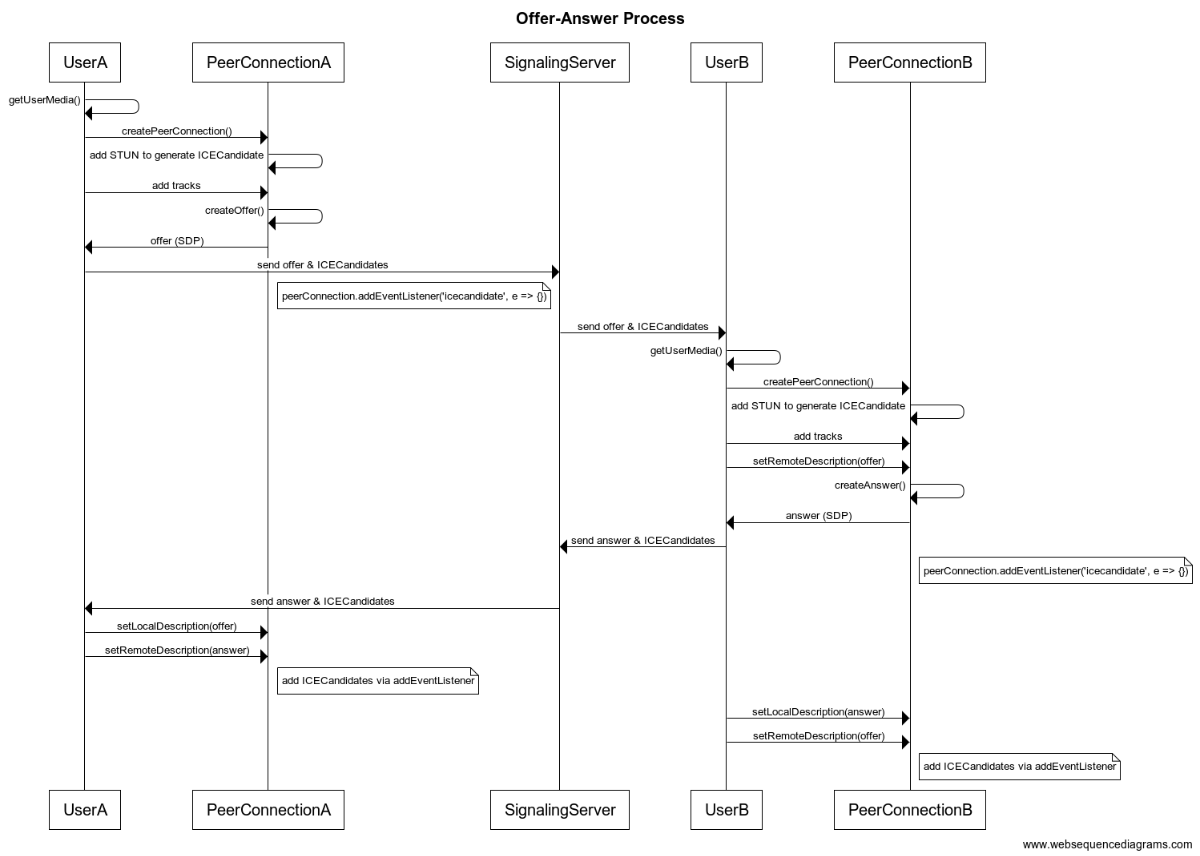
上述过程的原生JS代码 便于理解对照逻辑
服务端
const fs = require('fs');
const https = require('https')
const express = require('express');
const app = express();
const socketio = require('socket.io');
app.use(express.static(__dirname))
//we need a key and cert to run https
//we generated them with mkcert
// $ mkcert create-ca
// $ mkcert create-cert
const key = fs.readFileSync('cert.key');
const cert = fs.readFileSync('cert.crt');
//we changed our express setup so we can use https
//pass the key and cert to createServer on https
const expressServer = https.createServer({key, cert}, app);
//create our socket.io server... it will listen to our express port
const io = socketio(expressServer,{
cors: {
origin: [
// "https://localhost",
"https://192.168.137.90"
// 'https://LOCAL-DEV-IP-HERE' //if using a phone or another computer
],
methods: ["GET", "POST"]
}
});
expressServer.listen(8181);
//offers will contain {}
const offers = [
// offererUserName
// offer
// offerIceCandidates
// answererUserName
// answer
// answererIceCandidates
];
const connectedSockets = [
//username, socketId
]
io.on('connection',(socket)=>{
// console.log("Someone has connected");
const userName = socket.handshake.auth.userName;
const password = socket.handshake.auth.password;
if(password !== "x"){
socket.disconnect(true);
return;
}
connectedSockets.push({
socketId: socket.id,
userName
})
//a new client has joined. If there are any offers available,
//emit them out
if(offers.length){
socket.emit('availableOffers',offers);
}
socket.on('newOffer',newOffer=>{
offers.push({
offererUserName: userName,
offer: newOffer,
offerIceCandidates: [],
answererUserName: null,
answer: null,
answererIceCandidates: []
})
// console.log(newOffer.sdp.slice(50))
//send out to all connected sockets EXCEPT the caller
socket.broadcast.emit('newOfferAwaiting',offers.slice(-1))
})
socket.on('newAnswer',(offerObj,ackFunction)=>{ //ackFunction是需要返回给客户端的数据
console.log(offerObj);
//emit this answer (offerObj) back to CLIENT1
//in order to do that, we need CLIENT1's socketid
const socketToAnswer = connectedSockets.find(s=>s.userName === offerObj.offererUserName) //这个部分是为了找到offer的socketId,好将offerToUpdate发给它,而不发给其他人。
if(!socketToAnswer){
console.log("No matching socket")
return;
}
//we found the matching socket, so we can emit to it!
const socketIdToAnswer = socketToAnswer.socketId;
//we find the offer to update so we can emit it
const offerToUpdate = offers.find(o=>o.offererUserName === offerObj.offererUserName)
if(!offerToUpdate){
console.log("No OfferToUpdate")
return;
}
//send back to the answerer all the iceCandidates we have already collected
ackFunction(offerToUpdate.offerIceCandidates);
offerToUpdate.answer = offerObj.answer
offerToUpdate.answererUserName = userName
//socket has a .to() which allows emiting to a "room"
//every socket has it's own room
socket.to(socketIdToAnswer).emit('answerResponse',offerToUpdate)
})
socket.on('sendIceCandidateToSignalingServer',iceCandidateObj=>{
const { didIOffer, iceUserName, iceCandidate } = iceCandidateObj;
// console.log(iceCandidate);
if(didIOffer){
//this ice is coming from the offerer. Send to the answerer
const offerInOffers = offers.find(o=>o.offererUserName === iceUserName);
if(offerInOffers){
offerInOffers.offerIceCandidates.push(iceCandidate)
// 1. When the answerer answers, all existing ice candidates are sent
// 2. Any candidates that come in after the offer has been answered, will be passed through
if(offerInOffers.answererUserName){
//pass it through to the other socket
const socketToSendTo = connectedSockets.find(s=>s.userName === offerInOffers.answererUserName);
if(socketToSendTo){
socket.to(socketToSendTo.socketId).emit('receivedIceCandidateFromServer',iceCandidate)
}else{
console.log("Ice candidate recieved but could not find answere")
}
}
}
}else{
//this ice is coming from the answerer. Send to the offerer
//pass it through to the other socket
const offerInOffers = offers.find(o=>o.answererUserName === iceUserName);
const socketToSendTo = connectedSockets.find(s=>s.userName === offerInOffers.offererUserName);
if(socketToSendTo){
socket.to(socketToSendTo.socketId).emit('receivedIceCandidateFromServer',iceCandidate)
}else{
console.log("Ice candidate recieved but could not find offerer")
}
}
// console.log(offers)
})
})客户端
const userName = "Rob-"+Math.floor(Math.random() * 100000)
const password = "x";
document.querySelector('#user-name').innerHTML = userName;
//if trying it on a phone, use this instead...
const socket = io.connect('https://192.168.137.90:8181/',{
// const socket = io.connect('https://localhost:8181/',{
auth: {
userName,password
}
})
const localVideoEl = document.querySelector('#local-video');
const remoteVideoEl = document.querySelector('#remote-video');
let localStream; //a var to hold the local video stream
let remoteStream; //a var to hold the remote video stream
let peerConnection; //the peerConnection that the two clients use to talk
let didIOffer = false;
let peerConfiguration = {
iceServers:[
{
urls:[
'stun:stun.l.google.com:19302',
'stun:stun1.l.google.com:19302'
]
}
]
}
//when a client initiates a call
const call = async e=>{
await fetchUserMedia();
//peerConnection is all set with our STUN servers sent over
await createPeerConnection();
//create offer time!
try{
console.log("Creating offer...")
const offer = await peerConnection.createOffer();
console.log(offer);
peerConnection.setLocalDescription(offer);
didIOffer = true;
socket.emit('newOffer',offer); //send offer to signalingServer
}catch(err){
console.log(err)
}
}
const answerOffer = async(offerObj)=>{
await fetchUserMedia()
await createPeerConnection(offerObj);
const answer = await peerConnection.createAnswer({}); //just to make the docs happy
await peerConnection.setLocalDescription(answer); //this is CLIENT2, and CLIENT2 uses the answer as the localDesc
console.log(offerObj)
console.log(answer)
// console.log(peerConnection.signalingState) //should be have-local-pranswer because CLIENT2 has set its local desc to it's answer (but it won't be)
//add the answer to the offerObj so the server knows which offer this is related to
offerObj.answer = answer
//emit the answer to the signaling server, so it can emit to CLIENT1
//expect a response from the server with the already existing ICE candidates
const offerIceCandidates = await socket.emitWithAck('newAnswer',offerObj)
offerIceCandidates.forEach(c=>{
peerConnection.addIceCandidate(c);
console.log("======Added Ice Candidate======")
})
console.log(offerIceCandidates)
}
const addAnswer = async(offerObj)=>{
//addAnswer is called in socketListeners when an answerResponse is emitted.
//at this point, the offer and answer have been exchanged!
//now CLIENT1 needs to set the remote
await peerConnection.setRemoteDescription(offerObj.answer)
// console.log(peerConnection.signalingState)
}
const fetchUserMedia = ()=>{
return new Promise(async(resolve, reject)=>{
try{
const stream = await navigator.mediaDevices.getUserMedia({
video: true,
// audio: true,
});
localVideoEl.srcObject = stream;
localStream = stream;
resolve();
}catch(err){
console.log(err);
reject()
}
})
}
const createPeerConnection = (offerObj)=>{
return new Promise(async(resolve, reject)=>{
//RTCPeerConnection is the thing that creates the connection
//we can pass a config object, and that config object can contain stun servers
//which will fetch us ICE candidates
peerConnection = await new RTCPeerConnection(peerConfiguration)
remoteStream = new MediaStream()
remoteVideoEl.srcObject = remoteStream;
localStream.getTracks().forEach(track=>{
//add localtracks so that they can be sent once the connection is established
peerConnection.addTrack(track,localStream);
})
peerConnection.addEventListener("signalingstatechange", (event) => {
console.log(event);
console.log(peerConnection.signalingState)
});
peerConnection.addEventListener('icecandidate',e=>{
console.log(e)
if(e.candidate){
socket.emit('sendIceCandidateToSignalingServer',{
iceCandidate: e.candidate,
iceUserName: userName,
didIOffer,
})
}
})
peerConnection.addEventListener('track',e=>{
console.log("Got a track from the other peer!! How excting")
console.log(e)
e.streams[0].getTracks().forEach(track=>{
remoteStream.addTrack(track,remoteStream);
console.log("Here's an exciting moment... fingers cross")
})
})
if(offerObj){
//this won't be set when called from call();
//will be set when we call from answerOffer()
// console.log(peerConnection.signalingState) //should be stable because no setDesc has been run yet
await peerConnection.setRemoteDescription(offerObj.offer)
// console.log(peerConnection.signalingState) //should be have-remote-offer, because client2 has setRemoteDesc on the offer
}
resolve();
})
}
const addNewIceCandidate = iceCandidate=>{
peerConnection.addIceCandidate(iceCandidate)
console.log("======Added Ice Candidate======")
}
document.querySelector('#call').addEventListener('click',call)
//on connection get all available offers and call createOfferEls
socket.on('availableOffers',offers=>{
console.log(offers)
createOfferEls(offers)
})
//someone just made a new offer and we're already here - call createOfferEls
socket.on('newOfferAwaiting',offers=>{
createOfferEls(offers)
})
socket.on('answerResponse',offerObj=>{
console.log(offerObj)
addAnswer(offerObj)
})
socket.on('receivedIceCandidateFromServer',iceCandidate=>{
addNewIceCandidate(iceCandidate)
console.log(iceCandidate)
})
function createOfferEls(offers){
//make green answer button for this new offer
const answerEl = document.querySelector('#answer');
offers.forEach(o=>{
console.log(o);
const newOfferEl = document.createElement('div');
newOfferEl.innerHTML = `<button class="btn btn-success col-1">Answer ${o.offererUserName}</button>`
newOfferEl.addEventListener('click',()=>answerOffer(o))
answerEl.appendChild(newOfferEl);
})
}关于WebRTC基础的一些概念点
网络通信基础
WebRTC 实现点对点通信时,需要解决几个关键问题:NAT穿越、媒体协商和网络协商。这些机制共同确保了不同网络环境下的设备能够建立直接通信。
NAT(网络地址转换)
网络地址转换(NAT)是一种通过修改数据包IP标头中的网络地址信息,将一个IP地址空间映射到另一个IP地址空间的方法。NAT主要有两种类型:
一对一:提供IP地址的一对一转换。
一对多:将多个私有主机映射到一个公开的IP地址,这也是IPv4地址耗尽的实用解决方案。
某些NAT和防火墙可能限制外部连接,即使获得了公网IP地址,也可能无法建立直接连接。这种情况下,需要使用TURN服务。
媒体协商
媒体协商是为了解决通信双方能力不对等的问题。例如,如果Peer-A支持VP8和H264编码,而Peer-B支持VP9和H264,它们需要协商使用共同支持的H264编码。这个过程通过交换SDP(Session Description Protocol)信息来实现。SDP描述了会话的详细信息,包括支持的媒体格式、编解码器等。
网络协商
网络协商主要是探测双方的网络类型,以找到可能的通信路径。在WebRTC中,这通过STUN/TURN服务器来确定网络类型,然后收集ICE候选项(candidates)来确定建立哪种类型的连接。
STUN(Session Traversal Utilities for NAT)
STUN是一种允许NAT后的客户端发现自己公网地址和NAT类型的协议。它帮助位于NAT后的设备找出自己的公网地址和端口,这些信息用于在NAT后的两台主机之间建立UDP通信。
TURN(Traversal Using Relays around NAT)
TURN用于在直接连接(即使使用STUN)不可能的情况下。它通过中继服务器转发数据,允许NAT或防火墙后的客户端接收来自外部的数据。客户端通过Allocate请求从TURN服务器获得一个公网中继端口。
ICE Candidates
ICE(Interactive Connectivity Establishment)候选项表示WebRTC与远端通信时可能使用的协议、IP地址和端口。主要有三种类型:
host:表示本地网络地址,用于内网P2P连接。
srflx(server reflexive):表示通过STUN服务器发现的公网地址,用于非对称NAT环境下的外网P2P连接。
relay:表示TURN服务器分配的中继地址,用于对称NAT环境或无法建立P2P连接的情况。
ICE过程就是收集这些不同类型候选项的过程:在本机收集host候选项,通过STUN协议收集srflx候选项,使用TURN协议收集relay候选项。
Trickle ICE
Trickle ICE 是一种优化的 ICE(Interactive Connectivity Establishment)过程,旨在加速 WebRTC 连接的建立。它的核心工作原理是:当创建 offer 或 answer 时,立即发送可能只包含主机候选项的 SDP,而不是等待所有候选项收集完毕。随后,每当发现新的候选项(如通过 STUN 或 TURN 服务器获得的候选项),就立即通过信令通道发送给对方。对方收到新的候选项后,使用 addIceCandidate 方法将其立即添加到 ICE 代理中。这种逐步收集和交换候选项的方法显著缩短了连接建立时间,提高了在复杂网络环境中的连接成功率,并改善了用户体验。Trickle ICE 使得应用能够更快地开始初始连接,同时持续优化连接质量,特别适用于对实时性要求高的应用,如视频通话。尽管实现 Trickle ICE 需要信令层的额外支持,但其带来的性能提升和用户体验改善使其成为现代 WebRTC 应用中不可或缺的技术。
Signaling Server
信令服务器在WebRTC应用中扮演着关键角色,主要负责三个核心功能:实现ICE Candidate和RTC Session Description的交换、房间管理、以及处理人员进出房间的逻辑。首先,信令服务器作为中介,促进参与通信的对等端之间交换ICE Candidate和RTC Session Description信息。RTC Session Description包含了SDP(会话描述协议)数据,描述了媒体格式、编解码器等会话细节。这个交换过程对于建立点对点连接至关重要,使得参与者能够相互发现并协商最佳的通信路径。其次,信令服务器管理虚拟"房间"的概念,这些房间代表不同的通信会话或群组。它维护房间的状态,包括当前参与者的列表和房间的配置信息。最后,信令服务器处理用户进入和离开这些虚拟房间的逻辑。当用户加入房间时,服务器通知房间内的其他参与者,并可能触发必要的连接建立过程;当用户离开时,它会更新房间状态并通知其他参与者。通过这些功能,信令服务器确保了WebRTC应用中实时通信的顺畅进行,尽管它不直接参与媒体数据的传输。
附录及参考:
original YouTube:https://www.youtube.com/watch?v=g42yNO_dxWQ
GitHub:https://github.com/robertbunch/webrtc-starter
Socket IO: https://socket.io/docs/v4/
Mozilla WebRTC API:https://developer.mozilla.org/en-US/docs/Web/API/WebRTC_API
Wikipedia:https://en.wikipedia.org/wiki/WebRTC
WebRTC调试地址:
chrome://webrtc-internals/ :这是最重要的WebRTC调试工具。它显示了当前和过去的WebRTC连接的详细信息,包括ICE候选、媒体轨道、统计信息、错误日志等。你可以使用这个工具来查看和分析WebRTC连接的各个方面。
chrome://webrtc-logs/ :这个页面提供了与WebRTC相关的日志文件。你可以下载这些日志文件并用于进一步分析和调试WebRTC问题。
chrome://net-internals/#webrtc :这个页面提供了关于WebRTC网络活动的详细信息,包括网络事件日志、ICE连接状态、TURN和STUN服务器使用情况等。

